


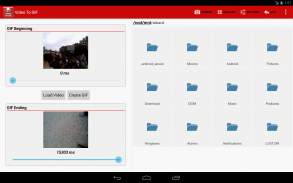
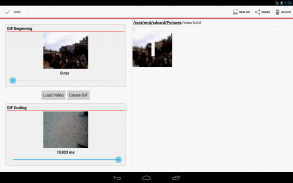
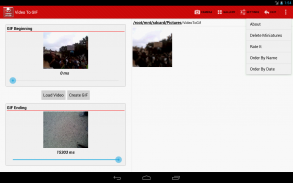
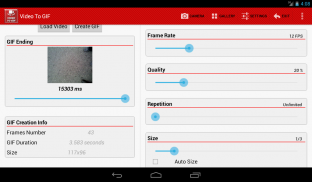
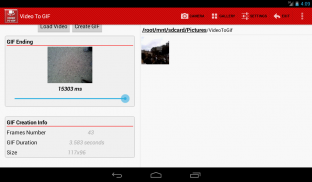




Video To GIF

Video To GIF의 설명
**** Please if you like the application considers the option to purchase the Pro version, no ads. Thank you very much! ****
Convert your videos into funny GIFs!
Load a video or create a new one, then select a time range, beginning and ending. You can view the preview for the time selected. Remember 1 second is 1000 milliseconds.
Keep it mind that you're using a mobile device and memory and other resources are limited. You can view the gif specs at the end of the main window. When gif is created touch and hold for view it in the gallery.
Press Menu -> About for more info
**ATENTION**
This is a beta version yet and maybe it is not running in your device. Please let me know via mail your device model and video type that you're trying to load. Thank you.
I suggest these settings (depends of your device):
-Quality: 25%
-Size: max 320x240
-Gif duration: max 4 seconds
-Frames number: max 80
*Avoid vertical videos*
**How to deal with out of memory issue?
Try to use the settings above. If it does not works you can try to lower Frame Rate. Frame Rate is set from the video loaded and is the most important spec because gives to the gif the smooth movement. But I suggest you lower time range, size or quality before. Feel free to test.
**Where are my GIFs?
Into your sdcard (or internal memory) folder Pictures/VideoToGif
With my phone (LG optimus L5) I created gifs of 3-4 megs.
For any suggestions send me an email.
Thanks for trying this app.****하십시오 응용 프로그램은 프로 버전, 아니 광고를 구입할 수있는 옵션을 고려 좋아합니다. 대단히 감사합니다! ****
재미있는 GIF를로 동영상을 변환!
시작과 끝, 비디오를로드하거나 새 그룹을 생성 한 다음 시간 범위를 선택합니다. 당신이 선택한 시간에 대한 미리보기를 볼 수 있습니다. 1 초 1000 밀리 초입니다 기억하십시오.
모바일 장치 및 메모리를 사용하는 다른 자원이 제한되어 있음을 마음에 보관하십시오. 당신은 메인 화면의 끝 부분에있는 GIF 사양을 볼 수 있습니다. GIF는 터치를 생성하고 갤러리에서보기를 위해 개최됩니다.
보도 자료 메뉴 -> 추가 정보를 원하시면 소개
* ATENTION **
이것은 아직 베타 버전이며 어쩌면 장치에서 실행되고 있지 않습니다. 메일 장치 모델 및로드하려고하는 비디오 형식을 통해 알려 주시기 바랍니다. 감사합니다.
나는 이러한 설정을 (당신의 장치의 따라 다름) 제안 :
- 품질 : 25 %
- 크기 : 최대 320X240
- 지프 기간 : 최대 사초
- 프레임 수 : 최대 80
* 수직 동영상을 피 *
* 어떻게 메모리 문제 중 처리하기?
위의 설정을 사용하십시오. 그것이 작동하지 않는 경우 낮은 프레임 속도로 시도 할 수 있습니다. 프레임 속도가로드 비디오에서 설정하고 GIF로 부드러운 움직임을 제공하기 때문에 가장 중요한 사양입니다. 전에 내가 낮은 시간 범위, 크기, 품질을 제안한다. 테스트 주시기 바랍니다.
* 어디에 GIF를입니까?
귀하의 sdcard에 (또는 내장 메모리) 폴더 사진 / VideoToGif
내 휴대 전화 (LG의 옵티머스 L5)로 3-4 메가의 GIF를 만들었습니다.
어떤 제안이 나에게 이메일을 보내하십시오.
이 응용 프로그램을 이용해 주셔서 감사합니다.































